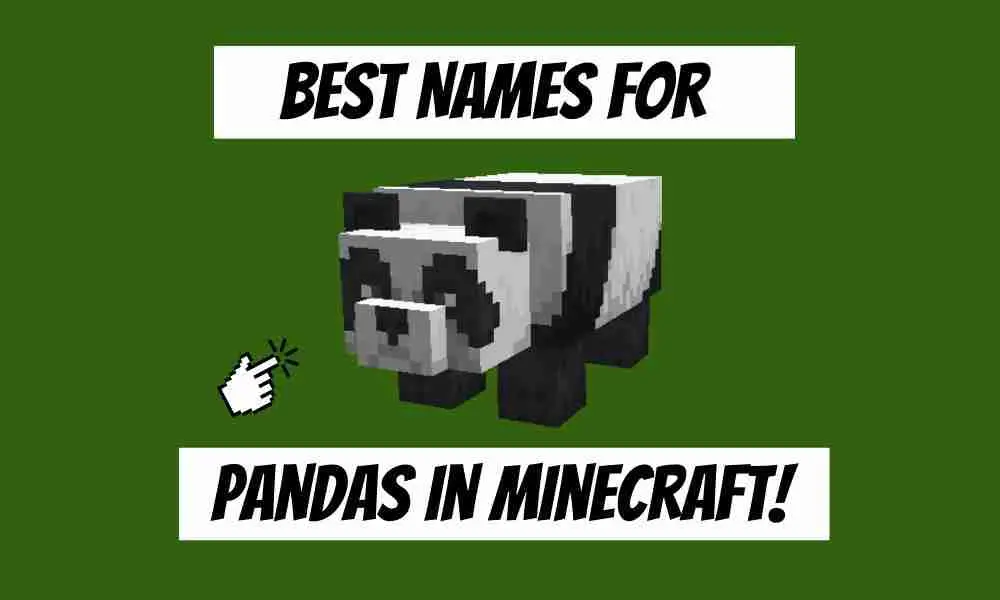Pandas are not just adorable animals in real life, they are also interesting pets in Minecraft!
And maybe it’s hard finding an interesting name for your panda in Minecraft.
In this article, I will provide you the best selection with some unique panda names in Minecraft.
20 Good Names For Pandas In Minecraft
Here’s a list of good panda names in Minecraft that you can consider.
| Apple | Beauty | Bei Bei | Snuggle |
| Lunagold | Bundle | Speck | Spot |
| Teddy | Bigby | Bruiser | Waddle |
| Jujube | Sugar | Happy | Bubbles |
| Lucky | Pas | Perky | Peal |
20 Funny Names For Pandas In Minecraft
Minecraft panda names are not just good but can also be funny. Here are some names you might choose from.
| Bashful | PanPan | Fluffy | Bandit |
| Place for geek | BigBrainEnergy | Bane | Simon |
| EatBullet | MockArmy | Sulin | Twinforce |
| Atilla | Zeus | Mr. Chubby | Fudge |
| Mike | Yo Yo Valley | MinerPrince | Nala |
20 Good Names For Brown Pandas In Minecraft
Brown pandas are one of the rarest things in Minecraft. You can consider the names here for your brown panda.
| Pretzel | Fuzzy | Buttons | Hugs |
| Cuddlebug | Baloo | Benji | Chip |
| Sprinkles | Winnie | Socks | Biscuit |
| Noodle | Squirt | Buttercup | Bobo |
| Bearhugs | Squishy | Baby | Twinkie |
25 Cute Names For Pandas In Minecraft
Below is a list of cute pandas names in Minecraft that you will not want to miss out.
| Teddy | Rosie | The Rock | Freddy |
| Angel | Danny | Tommy | Mr. Bean |
| Berny | Kuku | Dolly | Honey |
| Bear | Dusty | Bull | Keith |
| Merry | Princess | Jelly | Roque |
| Kiwi | Buddy | Zoe | Sherii |
25 Girl Names For Pandas In Minecraft
There are a variety of female panda names in Minecraft that you can go with, see the list below.
| Maddy | Coco | Irene | Beara |
| Ellie | Louise | Effie | Polly |
| Millie | Nikita | Kyra | Bitsy |
| Precious | Nita | Softie | Baby |
| Maggie | Gypsy | Holiday | Fiona |
| Winona | Nizie | Jumbo | Nizie |
Recommended reading: 140 Best Names for Panda Stuffed Animals
Related Questions
Can You Name Pandas In Minecraft?

Yes, you can name pandas in Minecraft.
Pandas, just like other mobile entities, can be raised on the condition that there are at least 8 bamboo blocks nearby.
They can be named with a ‘’Name Tag’’, and the name generator can suggest a wide selection of names if you don’t have any in mind.
How To Name Pandas In Minecraft
Having said that you can name pandas in Minecraft, won’t you like to know how it is done?
Keep reading to find out!
Remember, to do this you need a name tag and an anvil.
Step 1 – Set up the Anvil
Add the anvil to your Hotbar once you have a name tag and anvil.
After that, position your pointer (the + sign) on the block where you want the anvil to be. In your game window, the block will be highlighted.
Note:
Minecraft has different editions, so the control to set up the anvil depends on the edition and also the platform you use.
- Right-click on the block if it is Java Edition and on a Personal Computer or Macbook
- Tap on the block if it is Pocket Edition (PE).
- Press the ZL button if it is a Nintendo Switch controller.
- If it is PS3 and PS4 controllers, press the L2 button.
- Press the ZL button if it is a Wii U gamepad.
- Right-click on the block if it is Education Edition.
- Right-click on the block if you use Windows 10 Edition.
- Press the LT button on the Xbox controller if it is Xbox 360 or Xbox One.
Step 2– Make Use of the Anvil
Stand in front of the anvil to use it.
- Right-click on the anvil if it is Java Edition and on a Personal Computer or Macbook
- Tap on the anvil to access the Pocket Edition (PE).
- Press the LT button on the Xbox controller if it is the Xbox 360 or Xbox One.
- Press the L2 button on the PS controller if it is the PS3 and PS4.
- Press the ZL button on the controller if it is a Wii U.
- Press the ZL button on the controller to control the Nintendo Switch.
- Select the anvil with the right click if you use Windows 10 Edition.
- Right-click the anvil if it is Education Edition.
Your anvil is now open, and the Repair & Name menu is visible.
Step 3 – Fill out the Name Tag with your name.
You must personalize your name tag, start by inserting the name tag into the first slot. Then, click the brown box that says “Name Tag,” to add your desired name.
Use the delete key to erase the ‘’Name Tag’’ then type the name you want to give your panda.
Step 4 – Place the Name Tag in the Inventory.
Now, place the ‘’Name’’ from the third slot into your inventory Hotbar.
Step 5– Place the name on the panda.
Now that the name is in your inventory, you must attach it to your panda icon. Place yourself in front of the panda with the name you chose from the hot bar.
- Right-click on the panda if it is Java Edition and on a Personal Computer or Macbook
- Tap on the panda if it is Pocket Edition (PE).
- Press the LT button on the Xbox controller if it is Xbox 360 or Xbox One.
- If it is a PS3 and PS4 controller, press the L2 button.
- Press the ZL button if you use the Wii U gamepad.
- Press the ZL button if it is a Nintendo Switch controller.
- Right-click on the panda if you are playing on a Windows 10 Edition.
- Right-click on the panda if it is Education Edition.
When you move your pointer to the panda, you should see the name you chose above the panda’s head. Whatever name you selected is now your panda’s official name!
Final Thoughts
There are no restrictions or rules regarding the name you can give your panda in Minecraft.
You can use the names mentioned in this article or follow the steps listed above to generate your own.
Making up your own names is perfectly acceptable as long as you like it.
Choosing a Minecraft name for your panda is a cute way of making the game or story interesting and real.
Check out our article ‘’213 Cutest Panda Names (for Toys, Pets, Games Etc.)’’ for a broader selection of panda names.